1. Overview
This portfolio documents my contributions to the development of application for CS2103T (Software Engineering) project, as part of the team W14-3. My contributions mainly include the addition of several new commands and project management.
HealthBase is a desktop application designed to aid the management of clinics and hospitals. Doctors and nurses can use this application to record patient information such as medical history, medication, dietary requirement and medical appointments, through a command line interface. Besides, receptionists can use this application to register the visitors for each patient. The recorded data can be viewed through a graphical user interface. The application also provides functionality to check out a patient when he/she leaves the hospital, and check in the same patient when he/she returns to the hospital.
2. Summary of contributions
-
Major enhancement: added
adddietcommand-
What it does: This command allows the user to enter dietary requirements information for a given patient.
-
Justification: This feature enables the dietary information of a patient to be recorded upon checking in or being registered, and to be reviewed subsequently, so that the nurses can prepare food for patients efficiently.
-
Highlights: This enhancement brings a unique feature for the application, which is not usually included in other hospital management systems. There are three types of dietary requirements included, so the implementation needs to take into consideration how to separate different types of dietary requirements. Also, this feature blocks invalid dietary requirement inputs to ensure data integrity.
-
-
Major enhancement: added
checkoutcommand-
What it does: This command allows user to check out a patient from the application when the patient leaves the hospital, while still stores his/her information in the system for future usages.
-
Justification: This feature makes the application more suitable for the workflow in hospitals, as patients need to be checked out from the hospital at the end of his/her hospitalization period.
-
Highlights: This enhancement makes the application highly extensible, as the information of the checked out patient are stored, which enables more operations and features to utilize these stored information.
-
-
Major enhancement: added
checkincommand-
What it does: This command allows user to check in a returning patient, and also restores all his/her information (medication, medical history, dietary requirements, appointments etc.) back to the application.
-
Justification: This feature completes the workflow after checking out a patient, by providing a way to admit him/her back to the hospital if he/she is returning to the hospital after a period of time.
-
Highlights: This enhancement makes uses of the information stored by
checkoutcommand, and restores these information so that other commands can be valid on a given patient. Besides, this command differentiates whether the given patient is already registered or not, and direct the user to theregistercommand if the patient is on his/her first visit.
-
-
Minor enhancement: added a view panel that allows the user to inspect the added dietary requirements of a patient.
-
Code contributed: [Functional and Test code]
-
Other contributions:
-
Project management:
-
Managed organisation code repository as administrator.
-
Managed releases
v1.1-v1.4(5 releases) on GitHub. -
Managed the project dashboard on Github.
-
-
Enhancements to existing features:
-
Documentation:
-
Updated the UserGuide to include
adddiet,checkoutandcheckincommand. -
Updated the DeveloperGuide to include implementation details of the
adddietcommand. -
Updated the user interface mockup to be consistent with our proposed product (Pull request #18).
-
-
Community:
-
PRs reviewed (with non-trivial review comments): #20, #22, #29, #82, #95, #110.
-
Reported several issues related to the UserGuide (Issues: #123, #193, #194, #195, #200).
-
Reported bugs and suggestions for other teams in the class (Examples: #118, #128, #130, #138).
-
Assisted teammates during integration of code for each release.
-
-
Tools:
-
Set up Reposense for the organisation repository (Pull request #221).
-
-
3. Contributions to the User Guide
Given below are sections I contributed to the User Guide. They showcase my ability to write documentation targeting end-users. |
Add patient’s dietary needs: adddiet
Add a patient’s dietary requirements into the system.
Format: adddiet ic/NRIC alg/ALLERGY1 alg/ALLERGY2 cr/CULTURAL_REQUIREMENT pd/PHYSICAL_DIFFICULTY
There are three types of dietary requirements, which can be added to a patient with their own prefixes:
Type of dietary requirement |
Prefix |
Usage Example |
Allergy |
|
|
Cultural Requirement |
|
|
Physical Difficulty |
|
|
Example(s):
-
adddiet ic/S1234567A alg/Egg alg/Crab cr/Halal pd/Hands cannot move -
adddiet ic/S1234567A cr/Vegetarian
Result of executing the first example command above:
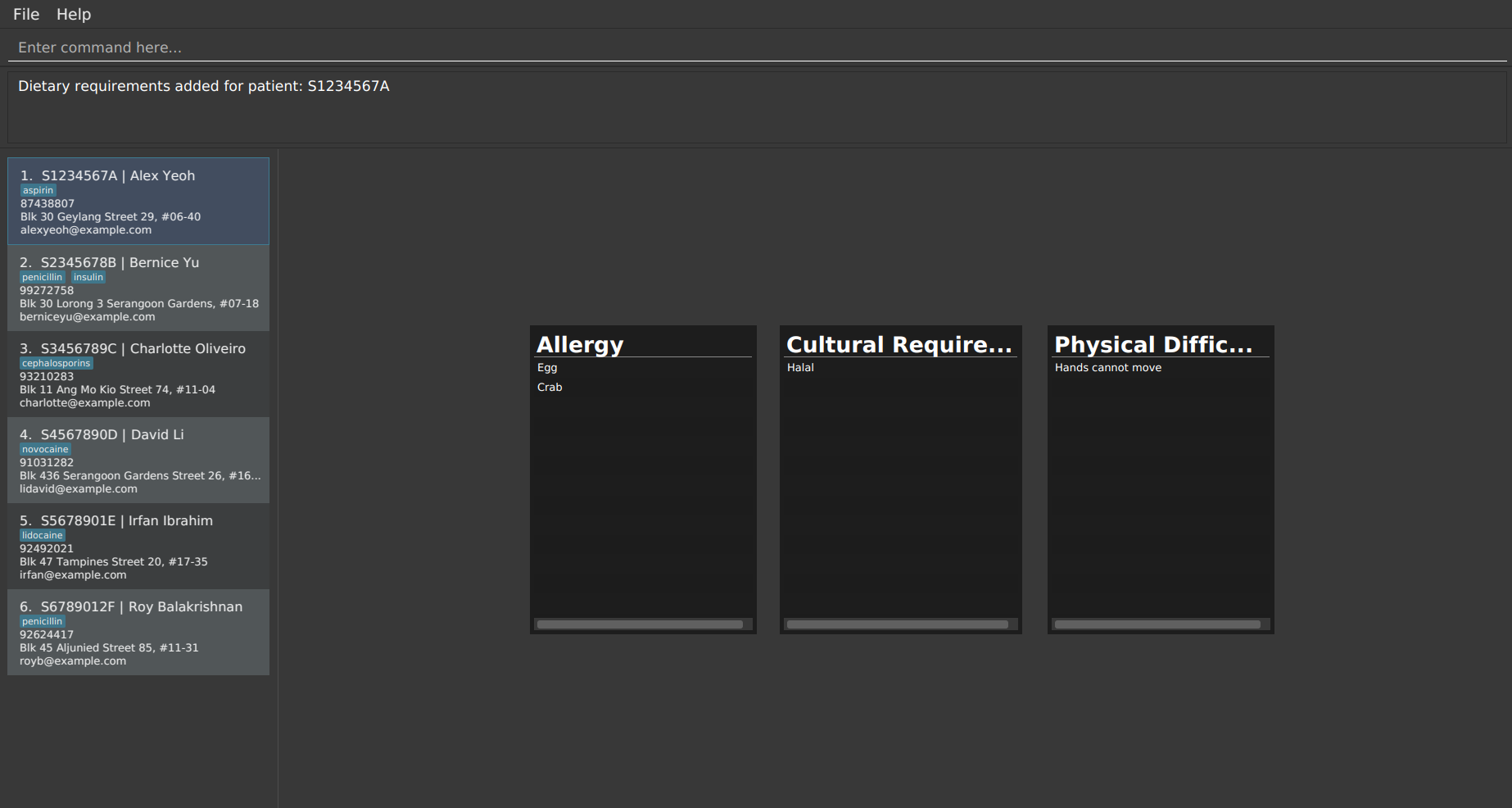
Check in a returning patient: checkin
Check in a returning patient back to the HealthBase system, and retrieve his/her information from backend and display
them in the left panel of the application window. The patient being checked in must have been previously registered
to the system and were checked out of the system sometime before by using the checkout command.
Format: checkin ic/NRIC
Example(s):
-
checkin ic/S1234567A
Note that the patient withNRIC S1234567Amust have been previously registered to the system and were checked out of the system sometime before by using thecheckoutcommand.
Check out a patient: checkout
Check out a patient from the HealthBase system, while still keeping the information of the patient at the backend. Upon checking out a particular patient, this patient will not be displayed in the left panel of the application.
Format: checkout ic/NRIC
Example(s):
-
checkout ic/S1234567A
4. Contributions to the Developer Guide
Given below are sections I contributed to the Developer Guide. They showcase my ability to write technical documentation and the technical depth of my contributions to the project. |
Adddiet
Current implementation
The adddiet command provides functionality for users to add dietary requirements for a given patient.
This command allows users to add three different types of dietary requirements: allergy, cultural requirement and physical difficulty.
This command adds these dietary requirements to a given Person , so that the dietary requirements can be viewed later on.
This command blocks non-alphabetical or empty input as the detail of a dietary requirement.
Classes involved
The adding of the dietary requirements involve the following classes:
-
DietCollection, which is a set of-
Diet, which consists of the detail of the requirement and its type-
DietType.
-
-
A more detailed description of the classes involved is as follows:
-
Diet Collection-
Every
Personobject has aDiet Collectionobject. -
This class encapsulates a collection of all the dietary requirements of the given patient.
-
This class is a wrapper class around the internal representation of a
SetofDiets.
-
-
Diet-
This class encapsulates the information of a single dietary requirement.
-
Specifically, an instance of this class is composed of
-
a
Stringrepresenting the details of the requirement in text, and -
a
DietTyperepresenting the type of this dietary requirement (allergy, cultural requirement, or physical difficulty).
-
-
-
DietType-
This class is an
Enumclass representing the three different types of dietary requirements. -
This class is implemented as
Enumclass to avoid typo and invalid types being entered.
-
Execution of the command
Given below is a usage scenario and the details when executing adddiet command.
For example, when the user executes adddiet ic/S1234567A alg/Egg alg/Crab cr/Halal pd/Hands cannot move:
-
The command text is passed to an instance of the
LogicManagerclass. -
The
LogicManagerinstance callsHealthBaseParser#parseCommand, which parses theadddietcommand word. -
Next, the
AddDietCommandParser#parsemethod parses the different dietary requirements into oneDietCollectionobject. An instance ofAddDietCommandis returned after the parsing. -
LogicManagerthen execute thisAddDietCommandby callingAddDietCommand#execute. -
In the
AddDietCommand#executemethod, the newDietCollectionobject is added to a new copy of thePersonobject. -
The new
Personobject is updated to the model byModel#updatePersonmethod. -
A new
CommandResultis returned and the execution ends.
Here is the sequence diagram of the typical execution of an adddiet command:
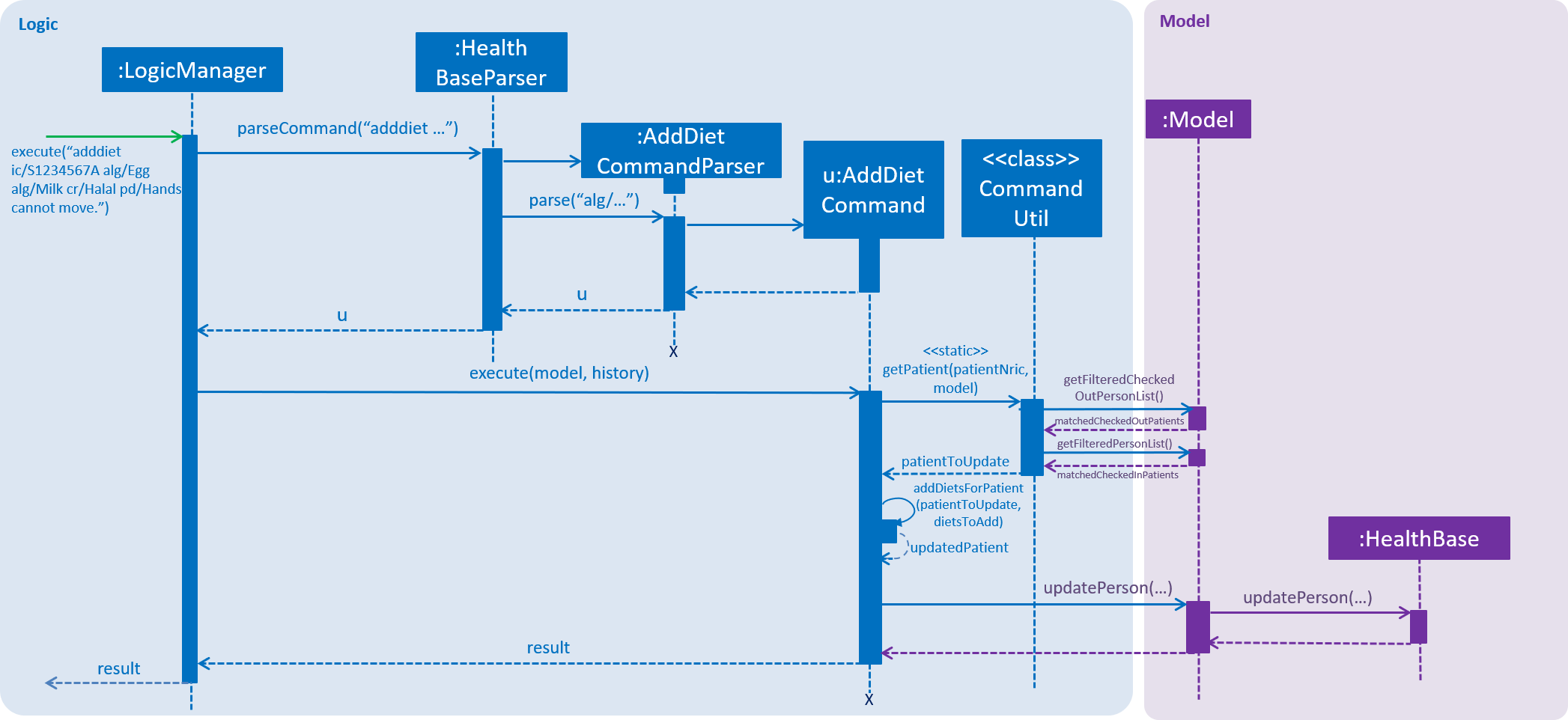
adddiet commandDesign considerations
Aspect: How to represent different kinds of dietary requirements
-
Alternative 1 (current implementation): Use a
Enuminside theDiet classand contain allDietin one collection.-
Pros: Results in less repetitive code and cleaner design.
-
Cons: Requires more effort to filter or retrieve different types of
Dietfrom oneDietCollection.
-
-
Alternative 2: Use polymorphism to extends
Dietclass and add three different collections to aPerson.-
Pros: Makes it easier to retrieve different types of dietary requirements.
-
Cons: Results in a lot of repetitive code since the three different types do not differ much.
-
Aspect: Data structure to hold the different Diet objects
-
Alternative 1 (current implementation): Use
HashSetand override thehashCodeforDiet.-
Pros: Makes it easier to handle duplication in adding dietary requirement.
-
Cons: Causes the order in which dietary requirements are added to be lost. (However, the sequence is not important for the current set of features implemented.)
-
-
Alternative 2: Use
ArrayList.-
Pros: Preserves the order in which dietary requirements are added.
-
Cons: Makes it harder to handle duplicates.
-